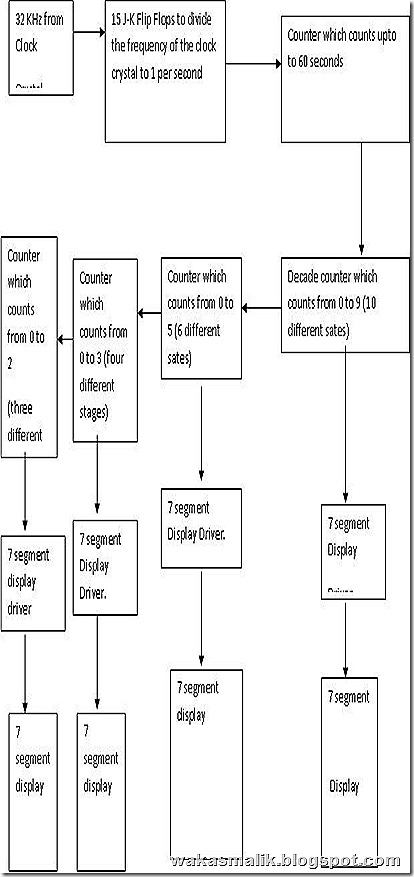By Catherine Ferraro
For the second year in a row, Mason was ranked as one of the top 100 North and Latin American universities by the Academic Ranking of World Universities. The analysis is conducted annually by Shanghai Jiao Tong University’s Institute of Higher Education.
Results can be found on the institute’s web site.
Universities are ranked by several indicators of academic or research performance. These include the number of alumni and staff members who have won Nobel Prizes or Fields Medals; the prevalence of highly cited researchers; the number of faculty articles published in the journals Nature and Science; and the frequency with which articles are indexed in major citations indices. The per capita academic performance of an institution is also considered.
“Mason is honored to be recognized for a second year in a row by Shanghai Jiao Tong University’s Academic Ranking of World Universities,” says Mason Provost Peter Stearns.
“This is an illustration of how committed Mason is to strengthening its relationships and boosting its global reputation with universities in the United States and abroad.”
As an institution that has made global education a priority, Mason offers a wide range of academic programs, from undergraduate degrees in global affairs and global and environmental change to doctoral programs in climate dynamics and other fields that foster global understanding. Several programs also require global residencies in which students learn how to live and work in a global society.
The university has also established research and educational collaborations abroad that provide opportunities for students and faculty members to work outside of the United States, participate in international research initiatives and address social issues around the world.
For example, the Sino-America 1+2+1 dual degree program, which Mason joined in 2004, is an international education initiative that brings American and Chinese universities together to offer dual degrees to Chinese undergraduate students.
In the program, students spend their freshman year at a Chinese university, their sophomore and junior years at an American university and their senior year back at their original university in China. After completing the program, students receive baccalaureate degrees from both schools.
The first 15 graduates of Mason’s 1+2+1 program received undergraduate degrees at a graduation ceremony in China in summer 2008, followed by 25 more students in summer 2009. Currently, there are approximately 90 students in the program in their second and third years of study.
Mason also provides its students opportunities to study almost anywhere in the world through its Center for Global Education. The center offers short-term, semester and yearlong honors study abroad; international internships; and intensive language programs in Asia, Africa, Europe, the Middle East, South America and the South Pacific.
Through Mason’s numerous centers and institutes, faculty members and students are working on some of the most pressing issues around the globe, including conflict analysis and resolution, Earth observing and space research, health policy research and international education.
Article Link : http://news.gmu.edu/articles/1173
Academic Ranking of World Universities – 2009 List : http://www.arwu.org/Americas2009.jsp